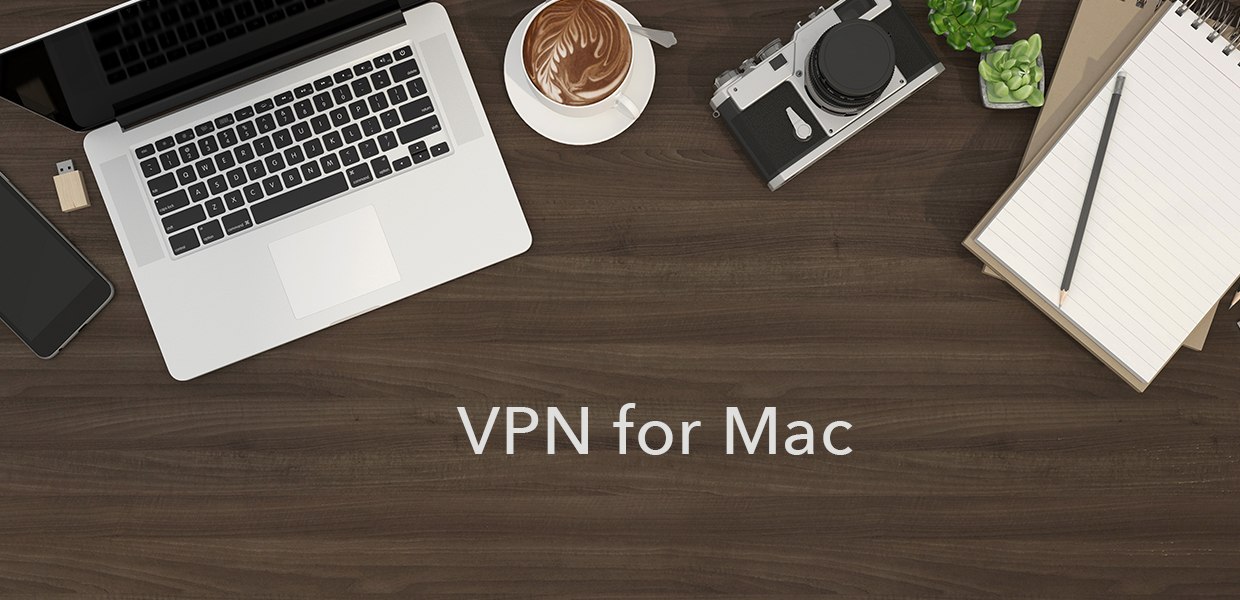 Generally speaking, computers running on the Windows OS are more vulnerable to attacks, not to mention they are a larger, “sweeter” target for the hackers. But that doesn’t mean that if you’re an Apple fan, security shouldn’t be a priority for you.
Generally speaking, computers running on the Windows OS are more vulnerable to attacks, not to mention they are a larger, “sweeter” target for the hackers. But that doesn’t mean that if you’re an Apple fan, security shouldn’t be a priority for you.
On the contrary: your Mac deserves the best protection ever. And while the best Antiviruses are doing a great job of fighting the viruses, when it comes to privacy, a VPN is a must-have. In this article, we’ll try to find the best VPN for Mac and give you enough options to choose from.
Top-5 VPN Services for Mac
You can’t rely on the OS to keep you safe anymore, but, thanks to the people that came up with the concept of Virtual Private Networks, your precious data will be well-guarded.
Besides, if you’re not an American citizen, you’re probably having a problem with accessing Netflix. Well, not anymore! VPNs can outsmart this service within seconds.
Now, even though Macs aren’t as popular as the Win systems, there are plenty of VPNs to choose from. Without further ado, let’s start our search for the top VPN for Mac.
The Best VPN For Mac in 2019 – YourVPNService List
#1 – ExpressVPN – An All-Around Amazing Mac VPN

Pros:
- The VPN app for Mac is a God-sent. Fast, user-friendly, and intuitive.
- More than 1500 servers and 148 server locations to choose from.
- You’ve got 30K IP addresses at your disposal.
- The MBG lasts for 30 days.
- Impeccable performance; the connection speed is always steady.
- The privacy policy is very clear.
Cons:
- It’s expensive, plain and simple.
- Despite the fact that this is an incredible VPN, you can have only 3 simultaneous connections.
- Not so many settings/configurations to play around with.
You’ve probably already heard about this VPN. It is, without a doubt, the most popular and recognized service in the world. Finding just the right VPN for Mac can be a challenging task. First, it needs to come with a pre-configured client. Second, the installation process has to be easy and straightforward. And you’ll get all of that with ExpressVPN. It might not be the cheapest offer on the market, but it indeed is worth the money. To put it simply, if you’re looking for the most advanced and feature-packed VPN, then you should put this one on your list.
Is ExpressVPN safe?
The headquarters of ExpressVPN is located in the BVI (British Virgin Islands). While this is a part of the UK, the local government doesn’t follow that country’s strict online privacy laws. That’s what makes this territory so popular among VPN provider: the British Virgin Islands aren’t a part of the infamous “14 Eyes” Alliance. And, the company doesn’t keep any critical logs (only timestamps and bandwidth, nothing serious).
As mentioned, ExpressVPN is one of the most full-fledged services, and it comes with Split Tunneling, Double Encryption, Kill Switch, the OpenVPN protocol, and, of course, AES 256-bit encryption (the most advanced type, AKA the military encryption). With an “arsenal” like that, no hacker or government agent will ever be able to access your private data or cause your device any harm. In the modern-day world, privacy is expensive, but with ExpressVPN, it comes cheap.
ExpressVPN Usability
The team behind this VPN did a fabulous job, and it runs smoothly and flawlessly. All you need to get connected is one click. This might be the best VPN service for Mac: it never breaks down, there are no bugs, and the software does everything in the blink of an eye. Plus, the clients/apps are friendly and intuitive.
The entire download/installation/launch procedure won’t take more than five minutes. All the servers are in one menu: just scroll through the available options, pick the one you need (it can be the closest one to you or a server located in the US for accessing geo-restricted content), and that’s it! Customer service is one of the best ones in the industry.
What about torrenting and Netflix?
If you’re looking for a decent VPN for torrenting, ExpressVPN is a fantastic choice. First of all, it is incredibly fast; secondly, the connection speed almost never drops; and finally, the company supports the P2P protocol (that means they won’t punish you for using torrents).
With over 2000 servers in 148 locations (in 94 countries), you’ll get to always enjoy a steady performance, even when connecting to servers on the other side of the globe. Unlimited bandwidth, no throttling, and constant optimization are more reasons for you to choose ExpressVPN.
People living outside of the US can’t access the local streaming platforms (Netflix being the most popular one). But with a VPN, geo-restricted content becomes available after one single click. The international streaming services are continually finding new ways to blocks various VPNs from accessing their content. But ExpressVPN is always one step ahead.
ExpressVPN Pricing
Here is a list of the available packages:
- The most attractive deal [$8.32 a month], save 35%, 12-months - $99.95
- [$9.99 a month] 6-months - $59.95
- [$12.95 a month] 1-month - $12.95
If you’re not sure this is the best VPN for you, the 30-day MBG (Money-Back Guarantee) will help make the right decision. Sadly, there’s no free trial with ExpressVPN.
#2 – CyberGhost – Arguably The Fastest Of Them All

Pros:
- 1250+ servers across the globe.
- Probably the fastest VPN.
- Zero-Logs policy.
- You can protect up to 5 devices, no matter the plan.
- The 30-day MBG is there.
- 24/7 Customer Support.
Cons:
- The monthly plan is expensive.
- For some, the fact that it’s not that famous might be a deal breaker.
This company might be new on the horizon, but they’ve got just the right VPN to compete with the leaders. Speed is its biggest selling point, yet, it performs well on all fronts (in that regard, it has a lot in common with ExpressVPN). And while the monthly plan is costly, you’ll get a great deal with the 12-months package. Performance is fantastic; the user interface might need some getting used to, but it’s quite alright; and, for torrenting and accessing geo-restricted content, CyberGhost is precisely what an average user needs.
Other highlights include protection for seven simultaneous connections, streaming-optimized servers, dozens of payment options (including cryptocurrency) and all-around solid customer service. Currently, there are 15 million users of CyberGhost out there. And with such strong support, constant updates, and a perfect reputation, we bet the “fan base” is about to get bigger.
Is CyberGhost safe?
The headquarters of CyberGhost is located in Romania, a country that puts the privacy of its citizens first and isn’t a member of any surveillance alliances. The company follows the now-standard Zero-logs policy. And, as one of the leaders in the industry, CyberGhost comes packed with all the latest protocols. OpenVPN, AES 256-bit encryption, and unlimited bandwidth are just some of the features you’ll get with it.
The VPN app for Mac is both fast and easy to use. And, as a result, it’s becoming more and more popular among regular users. This VPN is pretty impressive, and, judging by the reviews, it’s here to stay. Customer support is very friendly and quick to respond. To download CyberGhost, go to the official website and follow the simple instructions.
CyberGhost Usability
A quick note: people that don’t have any experience with a VPN might get lost in the clients/apps at first. So, while CyberGhost is easy to use, it doesn’t have the most intuitive software. The team is working hard implementing new fixes, and, hopefully, they’ll get it right soon. The good news is – this VPN is available on anything from Mac all the way up to Linux (routers are also supported).
If you’re tired of geo-restricted websites and content, the cool 1-click streaming feature will help you beat that restriction with ease. But that’s not even the biggest reason to download CyberGhost. The programmers did a fantastic job of making it one of the fastest services on the planet. As the title claims, it is incredibly fast, and with that, most servers are highly reliable, which is not something you see very often. With this VPN, you’ll be able to access Netflix, Hulu, HBO, BBC iPlayer, and all the other popular streaming platforms in the US, the UK, and other countries.
What about torrenting and Netflix?
That impressive speed also makes CyberGhost a fantastic choice for torrenting. But there’s a catch: this Network doesn’t support torrenting and is generally against any P2P traffic. Still, they’ve included a “Torrent Anonymously” mode that will help you get away with it. There’s no throttling, and the users get unlimited bandwidth.
CyberGhost Pricing
Here is a list of the available packages:
- The most attractive deal [$3.5 a month], save 73%, 12-months - $63
- [$7.99 a month], save 50%, 6-months - $47.94
- [$12.99 a month], 1-month - $12.99
CyberGhost is very generous when it comes to the MBG: it lasts for 45 days, which is more than any other VPN on the list offers. No free trial, though.
#3 – PureVPN – Reliable, Secure, Comes With Many Features

Pros:
- Private and secure.
- P2P is included.
- The connection speed is solid and steady.
- The installation process is very straightforward.
- 24/7 Customer Support is very helpful.
- Protects up to 5 devices at the same time.
- An impressive set of features.
Cons:
- The 7-day MBG is definitely not on par with the 30-day MBG that the rest of the services provide.
- Doesn’t work well with the older operating systems.
- The monthly plan is not that cheap.
For the “feature junkies,” this is the best option. And, it is one of the most impressive VPNs in terms of the number of countries it’s connected to. That’s what it has in common with ExpressVPN, another server-rich Network. However, it’s this provider’s reliability and security that put it on the pedestal. Much like ExpressVPN, PureVPN is like an impenetrable wall. Compared to CyberGhost, it’s not that fast, but rest assured that the stable connection and the steady performance will be more than enough for your needs.
The combination of an expensive monthly plan and a highly affordable 12-months plan is another thing that is similar between CyberGhost and this VPN. In a way, it’s the best offer so far, since you won’t have to sacrifice anything significant and will still be able to enjoy decent speed, industry-leading protection, and an impressive line-up of servers.
Is PureVPN safe?
The headquarters are located in Hong Kong, and HK has nothing to do with China and its strict online privacy laws. That means no third-party surveillance organizations will ever track your actions online. PureVPN follows the zero-logs policy; yet, they log info about the bandwidth and the connection start/end (no big deal, to be honest).
Along with the standard 256-bit encryption, support of OpenVPN, and other must-have protocols, PureVPN also comes with Kill Switch and Split Tunneling. Kill Switch is designed to shut down your connection the second the VPN goes off. Split Tunneling, in turn, allows the user to specify precisely which programs/apps need to be put under the VPN’s wing (say, your favorite browser).
PureVPN Usability
Now, while modern-day Apple operating systems work great with PureVPN, when it comes to the older versions, it’s not the best VPN client for Mac. Users report there are some significant bugs here and there. At the same time, most modern-day users run the latest OS, and this isn’t even a concern for 95% of the potential customers. For them, the Win/Mac clients and the iOS/Android apps work flawlessly.
Installation is easy: just like with any other VPN, you’ll need to visit the official website, decide which package you want, pay for it using one of the available methods, and download the Network. Once it installs, you’ll be able to use it with just one single click/push of a button.
What about torrenting and Netflix?
The PureVPN servers (2000+ in total) are located in 140 countries. According to the official statement, no third parties are involved – the company owns every single one of those servers and constantly keeps an eye on them, optimizing their performance. For people that put privacy and security first, this is great news; they’ll also get up to 300 thousand IPs. Fact: providers that own the server network offer a more stable experience than the rivals. It also makes PureVPN a good choice for torrenting and Netflix, which is accessible from US servers.
Unlimited data transfer/server switching and absolutely no throttling will ensure a steady performance. For unblocking geo-restricted content, choose one of the fastest servers at the time (they should be located in the same country as the platform’s HQ, of course) and hit play!
PureVPN Pricing
Here is a list of the available packages:
- The most attractive deal [$2.99 a month], save 73%, 12-months - $35.88
- [$8 a month], save 27%, 3-months - $24
- [$10.95 a month] 1-month - $10.95
Unlike CyberGhost, PureVPN doesn’t offer 45 days of MBG. In fact, with this provider, you’ll only get seven days.
#4 – VyprVPN – Secure, And Private

Pros:
- The VPN connection is fast and stable.
- The service is feature-packed and robust.
- Many users claim it has the best VPN client for Mac. We don't have anything to say against that statement.
- The HQ is in Switzerland. That means this is a very private VPN.
Cons:
- Might be slow in some countries.
- The company keeps connection logs. If you’re not troubled by that, then it’s not even a con.
If a great balance between affordability, privacy, and robust encryption protocols is what you’re looking for, this service will be a great choice for you. It’s got everything a regular user would ever need. And, even though this isn’t the fastest VPN, it does offer excellent protection and puts privacy above everything else. Just like PureVPN, this is a safe bet for the fans of secure connections. Unlimited data, industry-leading clients for all platforms (especially Mac), and torrenting without any limitations – that’s what you can count on with VyprVPN.
Add the provider’s trademark Chameleon protocol (makes it easier to access blocked content on the other side of the planet), and relatively cheap yearly plans, and you’ll see exactly why the experts call VyprVPN one of the biggest rivals for NordVPN and PureVPN. It might not be as feature-packed as ExpressVPN, but in terms of security, it’s on par with the leaders.
Is VyprVPN safe?
The headquarters are located in Switzerland. Known as one of the most liberal and privacy-friendly countries in the world, Switzerland stays true to its “no questions asked” policy. It’s not a part of the 14-Eyes group and won’t spy on you even without a VPN. And with VyprVPN, your activity online will be impossible to trace. They follow the Zero-logs policy; still, some connection logs will be kept (almost the same as PureVPN).
You’ll never get in trouble because of minor logs like that. Along with the world-famous OpenVPN protocol, PPTP, L2TP/IPsec, and Chameleon are also available. By switching between the three, you can find the best combination of speed, security, and encryption. There’s even a NAT firewall for further protection of your device(s).
VyprVPN Usability
The dedicated clients and apps for Win/ Mac, mobile devices, TVs, and routers all work smoothly. They are easy to set up, use, and require almost no computing power. Sadly, they don’t accept bitcoins, but there are enough payment methods to keep the regular users happy. Installation is fast and simple; the interface, navigation, and performance are impeccable.
What about torrenting and Netflix?
Here’s another thing VyprVPN has in common with PureVPN: the company owns every single one of the servers. Overall, they’ve got more than 700 servers in 70 locations across all six continents (along with 200K IPs). Fact: the official website claims that this is the fastest Network, and while that’s not true, it is, indeed, very fast and can compete with CyberGhost.
And you can forget about server switching fees, downloading caps, and throttling. For unblocking geo-restricted content, VyprVPN is just as great as all the other services on our list. Netflix, iPlayer – whatever platform you favor, will become available within seconds. Sadly, it is not the best choice for torrenting, as the service takes copyright laws seriously. There were cases of users’ account being banned due to copyright infringement.
VyprVPN Pricing
With VyprVPN, you have a choice between two different packages:
#1 – Basic: protection for up to 3 devices (computers, mobile devices – you name it)
- [$5 a month] 12-months - $60
- [$9.95 a month] 1-month - $9.95
#2 – Premium: protection for up to 5 devices/connections.
- [$6.67 a month] 12-months - $80
- [$12.95 a month] 1-month - $12.95
Along with a 30-day MBG, the company also offers the potential customers a 3-day free trial, which makes VyprVPN the first service on our list to do that.
#5 – IPVanish – The Most Balanced VPN On The Market

Pros:
- Every single server belongs to IPVanish.
- Allows you to protect up to 5 devices simultaneously.
- They never keep any logs.
- Excellent for torrenting.
Cons:
- Customer service is not top-class.
- The 7-day MBG is not a big crowd-pleaser. And, there is no free trial.
IPVanish might not be an excellent choice for private users, but overall, it is a very balanced VPN. Efficiency is what this provider is known for: along with CyberGhost and VyprVPN, it is among the fastest Networks on the market. Server performance is always above average, which is another huge plus. Add an affordable 12-months plan, the best protocols available in 2019, and amazing opportunities for streaming geo-restricted content, and you’ll get a winner on your hands. However, the company is against torrenting, even though P2P is supported.
Is IPVanish safe?
The HQ is in Phoenix, the United States. What does that mean for the users? The States are known for their strict online privacy laws and constant surveillance. But, since IPVanish is sticking to the no-logs policy, there should not be any problems with that. We say “should,” because there was a local scandal with IPVanish being accused of spying on people and sharing their personal info with the government. This is the only incident so far.
AES 256-bit encryption, 40K shared IPs, unlimited P2P, OpenVPN, IKEv2, and ten simultaneous connections turn this VPN into one of the best choices for security and protection. Furthermore, you’ll also get Kill Switch, LAN blocking, and IP Switching. The set of available features is quite impressive and can compete with ExpressVPN, the most feature-packed VPN out there.
IPVanish Usability
If you’ve been looking for the best VPN client for Mac, rejoice, because you might’ve just found it. The user interface, the download/installation procedure, and the ease of use are top-notch. On the downside, customer service isn’t as fast and helpful as we’re used to. But, with everything said and done, IPVanish is still a good choice.
What about torrenting and Netflix?
IPVanish is impressive not only in terms of protection, but also speed. Performance is solid: users that prefer to download big files through the P2P protocol will be pleased. You’ll get to choose between more than 1000 servers in 60+ countries. Sadly, the company is against torrenting (that’s stated in the Terms Of Use), but for most users, this will never be a problem. Besides, the network can provide stability similar to that of VyprVPN and PureVPN – perfect for torrenting.
IPVanish is also useful for accessing otherwise blocked streaming platforms. Much like all the other VPNs we’ve reviewed today, with this service, you’ll get to enjoy your favorite TV series and shows. However, every once in a while, the streaming services tend to block the most popular VPNs, and a couple of months ago, IPVanish wasn’t the best pick for this task. Right now, it’s working.
IPVanish Pricing
Here is a list of the available packages:
- The most attractive deal [$6.49 a month], save 46%, 12-months - $77.99
- [$8.99 a month], save 25%, 3-months - $26.99
- [$11.99 a month] 1-month - $11.99
Just like PureVPN, IPVanish only gives the users seven days of MBG, with no free trial. We have to say that seven days are more than enough to take a VPN for a spin.
#6 – Tunnel Bear – User-friendly And Free

Pros:
- The interface is a bit childish, but still professional and focused.
- Performance is exceptional, especially for short distances.
Cons:
- If you’re far from the server, the connection speed will be poor.
- Torrenting is not an option.
- The VPN might have some problems with unblocking geo-restricted content.
This is the only free VPN for Mac on our list. It’s also an excellent choice because of the reliability, ease-of-use, and everything else. Even though you’ll only get 500GB of data per month, that doesn’t mean you won’t be able to enjoy it. TunnelBear is very intuitive and works smoothly, without any annoying bugs. It blocks ads, comes with an open privacy policy and even offers features uniquely designed for Mac systems. Still, it’s not perfect, and there are some downsides, including constant problems with accessing blocked content and torrenting.
Is TunnelBear safe?
The headquarters are located in Toronto, Canada, a country with a lot less surveillance than the US. Plus, TunneBear follows the no-logs policy puts the trust of its customers first. Regarding encryption and privacy protocols/features, TunnelBear is decent. DNS leak protection, Kill Switch, Closed Tunnel, and AES 256-bit encryption will make sure your data is safe.
TunnelBear Usability
While the clients and apps for the major platforms are equally friendly, intuitive, and stylish, TunnelBear isn’t officially supported by game consoles, routers, and streaming devices. So, if you own a PS4 or were planning on installing this VPN directly on your router (so that you can simultaneously protect every single device connected to it), know that it won’t be possible. The Win and Mac clients are pretty great, though.
What about torrenting and Netflix?
On local connections, you’ll be impressed by this VPN’s performance. But on longer distances, TunnelBear can’t compete with the leaders of the industry. Furthermore, for downloading torrents and watching some shows/series on Netflix and other streaming platforms, this service is useless - you’ll have tons of problems with both. The team behind TB is continuously working on the streaming issue, but they still can’t solve it.
TunnelBear Pricing
With TunnelBear, you get to choose between three packages:
- Grizzly - the most attractive deal [$5 a month], save 50%, 12-months - $59.99
- Giant - [$9.99 a month], 1-month - $9.99
- Little - [Free] 1-month - it’s 100% free but comes with a limit of 500MB per month.
There are no refunds with TunnelBear – forget about MBG. At the same time, that free plan offers enough data to learn about the VPN’s strong and weak sides.
Choose Your VPN Service for Mac
Summing up, we want to say that while there are several solid options on the market right now, only you can know exactly what kind of a service you need right now. Most experts claim that ExpressVPN is the best provider, but for some people, speed is above everything else, and for them, CyberGhost is the obvious choice. Regarding security and reliability, it doesn’t get better than PurevPN (only NordVPN can compete with it in that regard). VyprVPN, in turn, is precisely what the regular users need, as it offers a very balanced experience.
The same goes for IPVanish. And finally, TunnelBear might not seem like much, but it is, indeed, a great alternative (again, for the average users, it’s a great pick). So, don’t rush yourself, go over our list again and make sure that you follow your heart, not the latest trends or fancy ads on the Internet. Thankfully, VPNs are very affordable in 2019, and you won’t have to spend a fortune on them.







